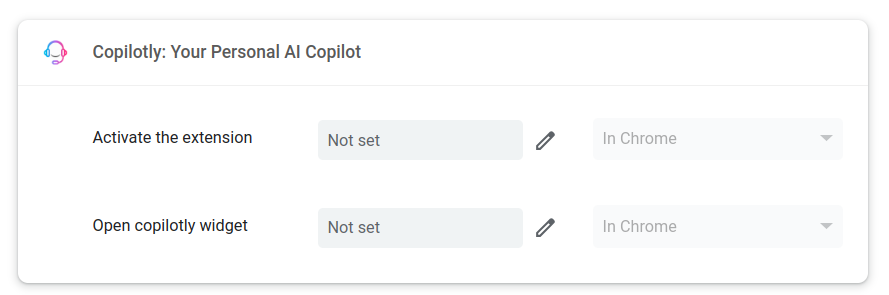Change Shortcut Key
- Go to
chrome://extensions/shortcutsin your browser.
NOTE: (Even on Brave, Opera, or Edge, you can use the chrome://extensions/shortcuts URL.)
Scroll down to the "Copilotly" extension and click on the "Keyboard shortcuts" button.
Set the shortcut key you want to use for Copilotly.